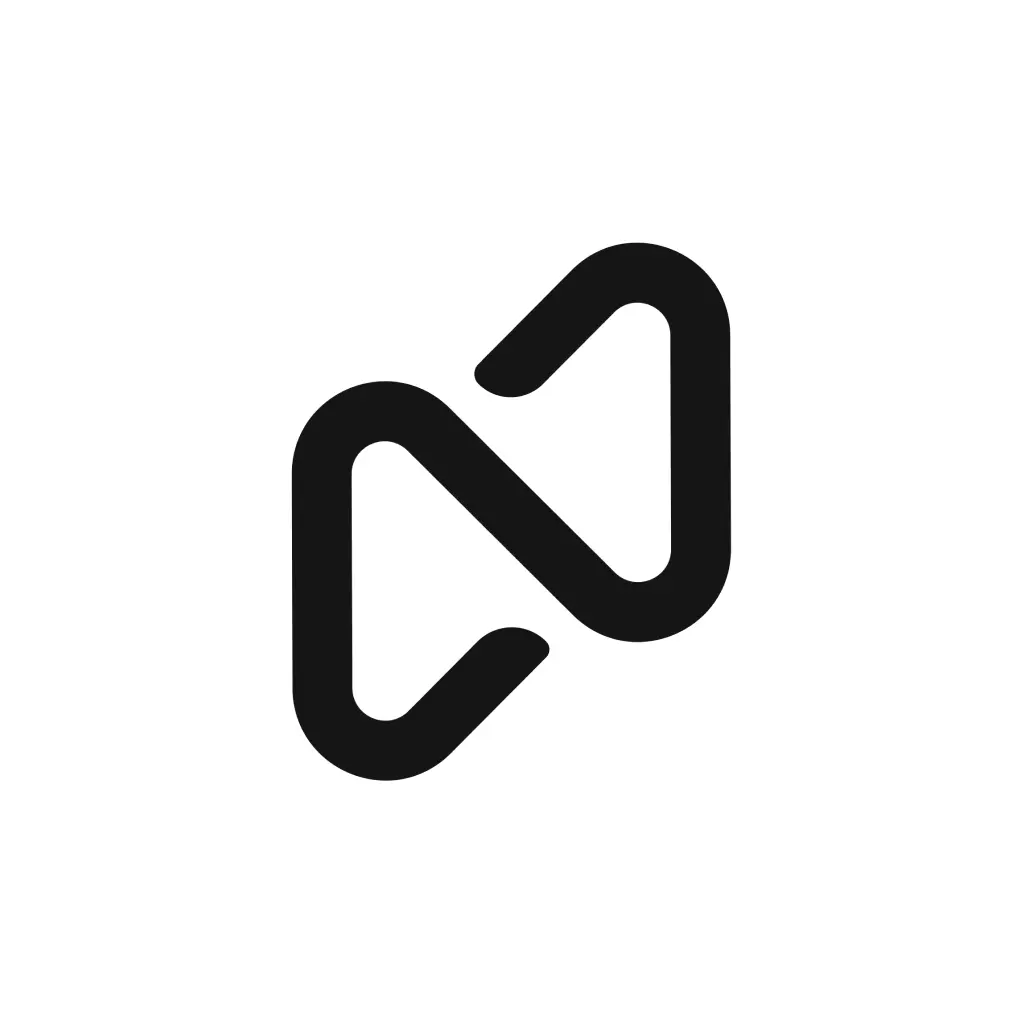DocsAutomator vs. Typeflow
Last Update: March 26, 2025
Overview

DocsAutomator
An intuitive document automation tool and pioneer of utilizing Google Docs for template creation, allowing users to design templates in a familiar environment.

Typeflow
A newcomer for Airtable document automation with a limited feature set.
Start automating in minutes - for free!
Key Features


Pricing


Worth mentioning


Start automating in minutes - for free!
Unique Advantages of DocsAutomator
Start automating in minutes - for free!
Conclusion
Start automating in minutes - for free!
Some of the teams / institutions automating their documents with DocsAutomator:





What customers are saying about us
Read what hundreds of happy customers are saying about DocsAutomator.
This is exactly what our company was looking for. It works fantastic, thank you!

DocAutomator has helped my business automate invoices, contacts, and quarterly reports for our clients. This product saves us a lot of time, allowing us as a property management company to focus more on asset management.

DocsAutomator is everything the Page Designer in Airtbale should have been. It is a powerful automation platform that allows me to pull complex data from Airtable and apply a design that I have full control over!

Start automating in minutes - for free!
Strong reasons for choosing DocsAutomator
All you need to effortlessly automate your documents.
DocsAutomator natively integrates with your favorite apps
Fast Document Generation
Generate documents blazingly fast - independent of length and content.
Unlimited pages
Need to dynamically produce a 200-page report? DocsAutomator allows for documents of any length.
Dynamic Sections
Easily generate documents with fully customizable sections that adapt to different use cases.
Dynamic Line Items
Handle invoices, reports, and any kind of itemized lists effortlessly with dynamic line items.
Dynamic images
Add automatically pre-processed and converted images dynamically to your documents
Hide & style values conditionally
Generate complex documents effortlessly by hiding or styling values conditionally.
AI data mapping
Map or generate sample data in seconds with the help of AI.
Preview mode
Unlimited previews until you're happy - no wasted credits on testing.
Automated Emails
Send generated documents via email automatically to your recipients.
Save PDFs to Google Drive
Store and organize your generated PDFs directly in Google Drive.
Merge Existing PDFs
Combine multiple PDFs into one seamlessly within DocsAutomator.
Save Google Doc to continue editing
Automation meets human touch - continue editing automatically generated documents in Google Docs.
DocsAutomator is built on top of:

Google Docs
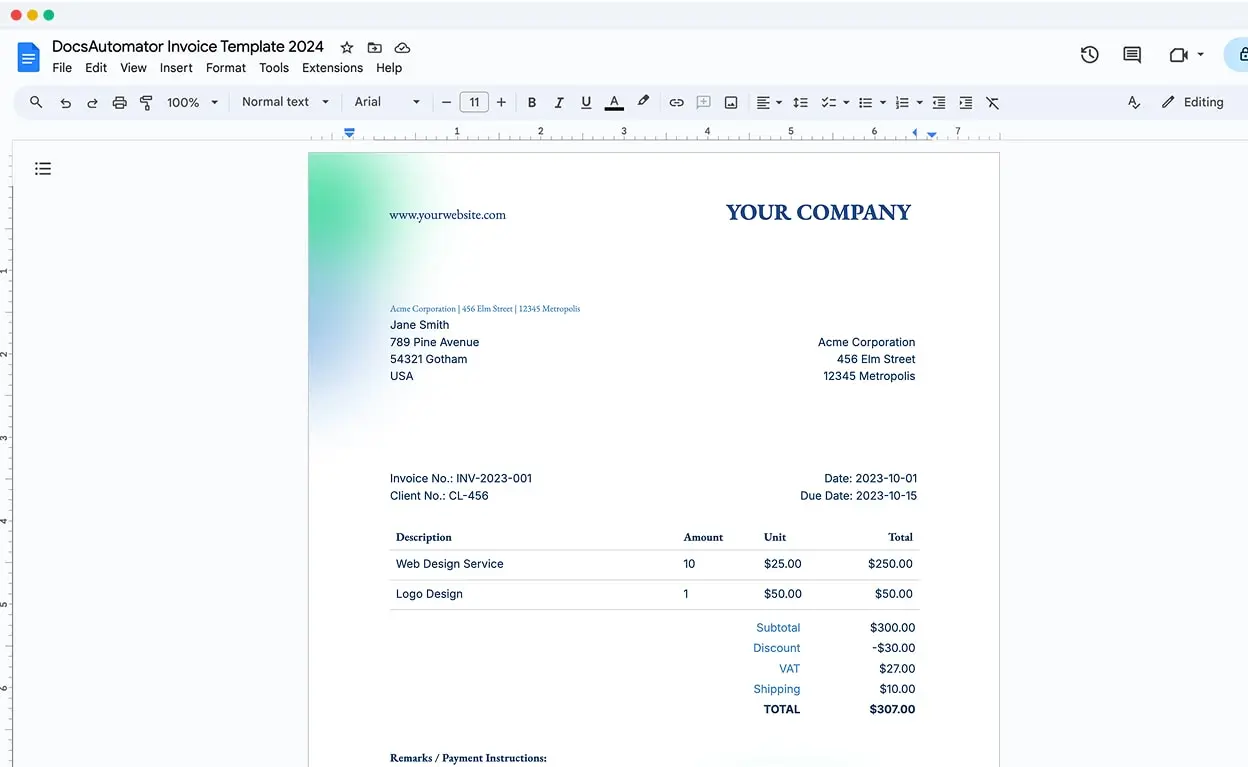
Start automating in minutes - for free!
More alternatives

Documint
Compare DocsAutomator and Documint and see what differentiates both from each other.

Docupilot
Compare DocsAutomator and Docupilot and see what differentiates both from each other.

Typeflow
Compare DocsAutomator and Typeflow and see what differentiates both from each other.