DocsAutomator March Update
March 23, 2023
Rupert Hoffschmidt-McDonnell
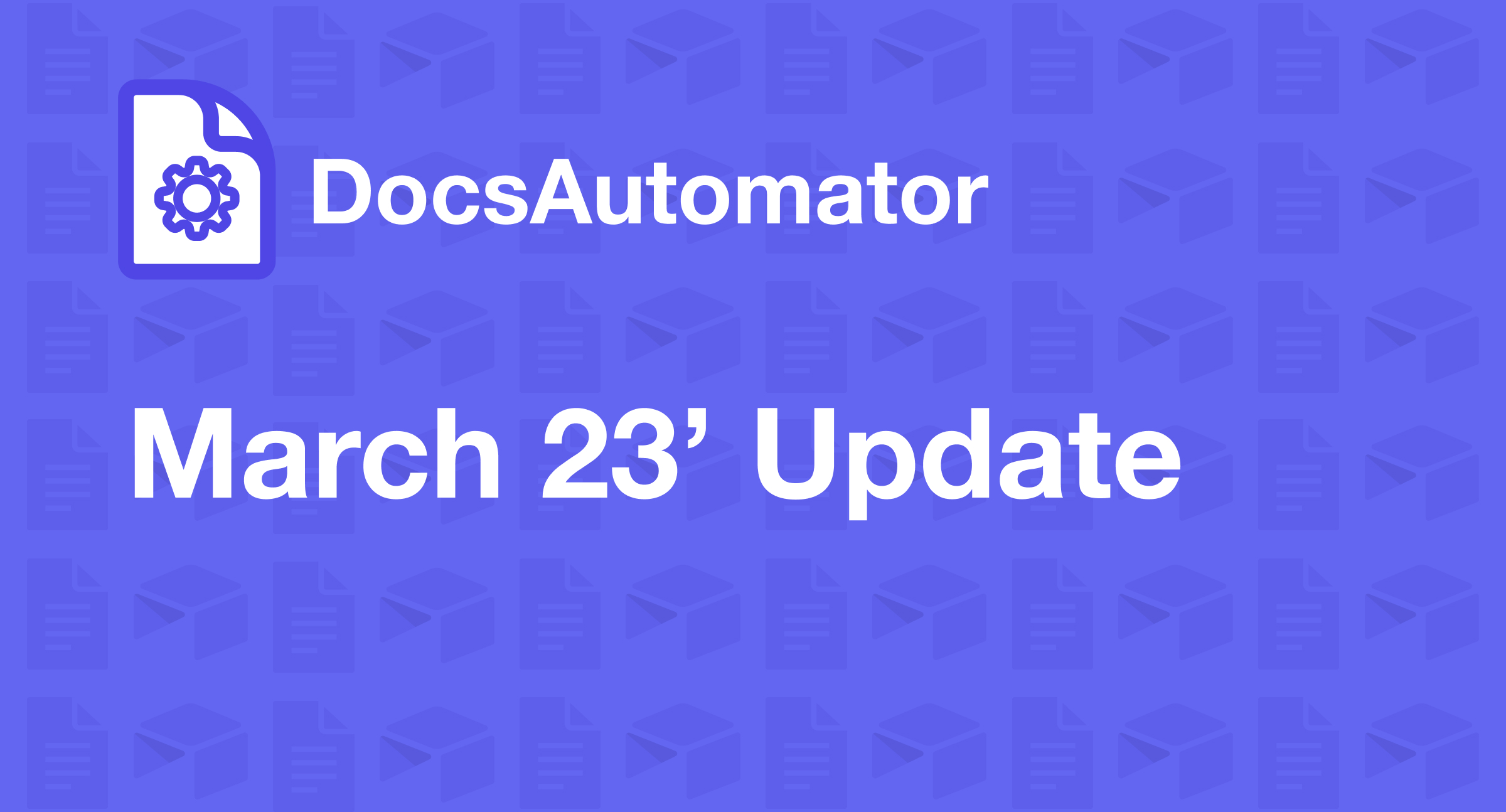
Features and updates from March 2023
--Hi Automators!
welcome to the first monthly newsletter highlighting DocsAutomator's new features, useful tutorials and general updates. This past month, I have been very busy building new features and improving the platform's overall stability. A big thanks to you for giving feedback and being an early user of the platform! 🙏
Due to the great feedback and maturity of the platform, DocsAutomator is now officially out of free beta and I've introduced three pricing tiers (free tier includes 100 documents per month).
If you have any questions or feedback, just hit reply on this email! Would love to hear from you.
Pricing
DocsAutomator has three pricing tiers which only differ in terms of how many documents you're able to create (so not in terms of features):
- Free: 100 documents / month
- DocsAutomator 500: 29€ / month — 500 documents / month
- DocsAutomator 2000: 79€ / month — 2000 documents / month
Beyond 2000 documents per month, there will be custom deals depending on the amount of documents required. There is no "hard stop" at these numbers, but a tolerance of 25% and 5 days (meaning on any plan, you can exceed the number by 25% for up to 5 days).
You can upgrade in your DocsAutomator account by clicking on "Subscribe". As an early supporter, I hereby extend a 20% lifetime discount to you. No matter when you become a subscriber in the future, just let me know and I'll change your plan.
New Features
If you prefer watching a video highlighting all new features, please go here: YouTube Link
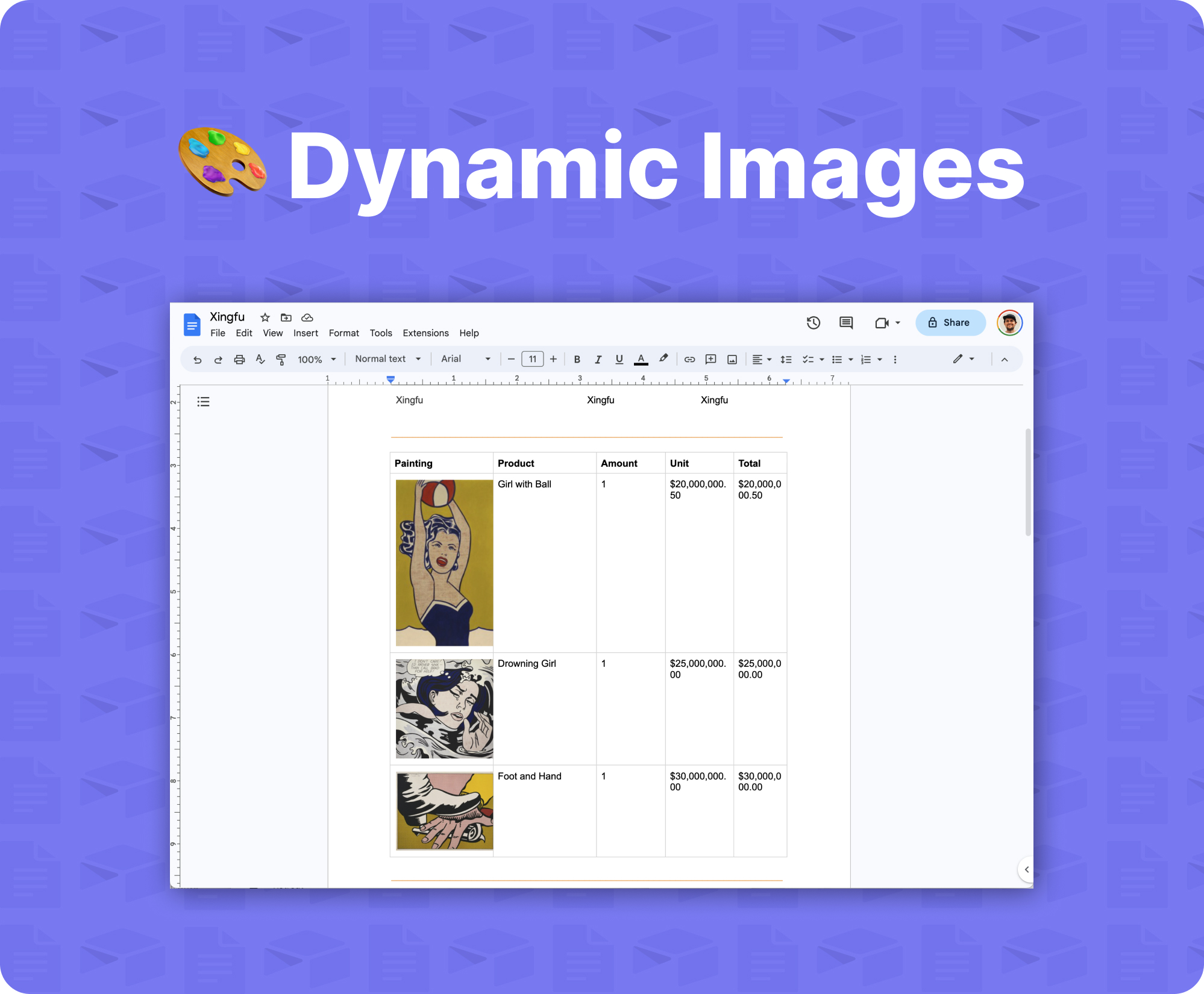
Dynamic Images
You can now dynamically add images from Airtable anywhere in your document including in line items. Additionally, you have the option to set the image width in your Google Docs template.
Knowledge Base Article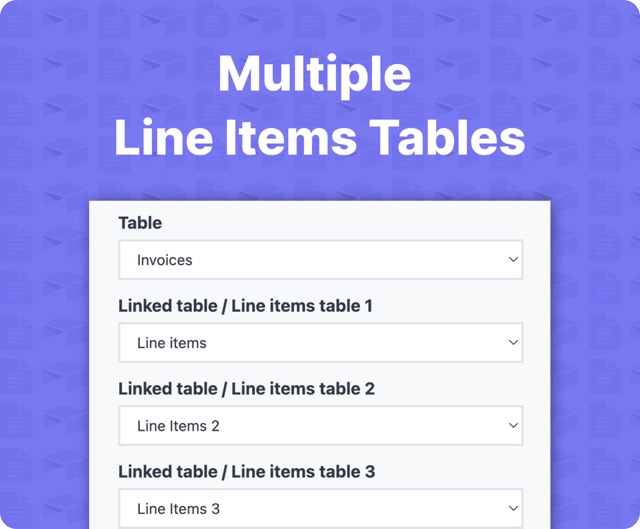
Multiple line items tables
DocsAutomator now supports multiple line item tables. If you have multiple lists and or line items you want to display in your documents, you're now able to print them all in your document!
Knowledge Base Article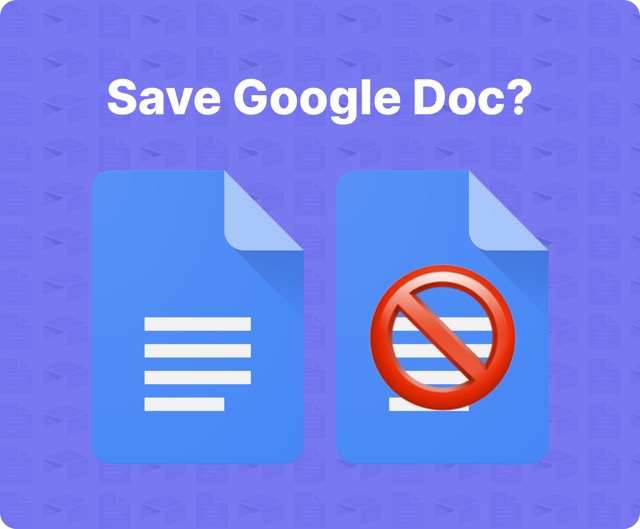
Save Google Doc?
Up until now, DocsAutomator left the created Google Doc in your Google account after the PDF had been created. Now, you have the option to select whether or not the Google Doc shall be stored.
Knowledge Base Article
Overwrite attachment field?
Up until now, DocsAutomator would overwrite your attachment field in Airtable. Now you can select whether you want to overwrite OR add an attachment to the already existing attachments in your Airtable record.
Knowledge Base Article
Enhanced currency support
DocsAutomator has new enhanced support for currencies. Besides currency symbols (€, $, ...), you can now set anything as a currency identifier in Airtable.
Knowledge Base ArticleBug Fixes & Behavior Changes
No null values any more
If fields in Airtable were empty, "null" was printed in the Google Doc and PDF. This is fixed now.
Creating a new template while having another template open
This led to an issue where data from the last template was taken for the new template. Now the new template starts from scratch.
Infinity value
If a value is given as "Infinity" in Airtable, it shows "Infinity" in the created document.
Empty tables if no records
If there are no records in a linked field, the created table will be empty (still had placeholders before).
Images in tables
Fixed (not dynamic) images in tables led to an error in the DocsAutomator app frontend.
PDF file extension
Stored PDFs in Airtable now have ".pdf" as a file name ending, so they are displayed correctly locally.
Happy automating!
Rupert
Founder & Automator in Chief
